Complete List of Features

Visual Acuity Charts with 5 different Optotypes
Easily switch between optotypes by pressing Shift-Left, Shift-Right or the shortcut key for each of the optotypes
- Sloan Letters (L)
- Tumbling E (E)
- Landolt Rings (C)
- Lea Symbols (P)
- Numbers

One Click Letter Randomisation
Any of the following actions randomises the letters
- Shortcut key (R) on the keyboard
- Clicking the scroll wheel on your mouse
- Pressing the Randomise button on the remote
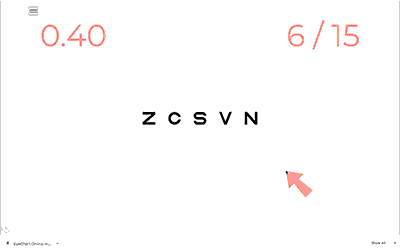
Horizontal, Vertical & Single Letter Mask
Shortcut keys for various mask
- Horizontal Line (H)
- Vertical Line (U)
- Single Letter (S)
- Full Chart (F)
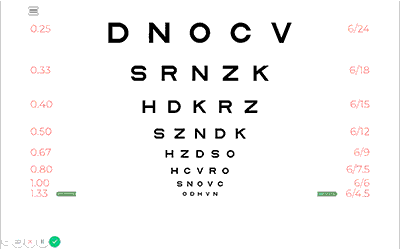
Reveal Line
The currently selected or active line can be revealed in full screen by pressing (Enter). This is a useful little feature in the case that the patient's VA is better than the examiner'

Duochrome Mask
A Red-Green mask can be applied over any active chart or target. The shortcut key is (G)
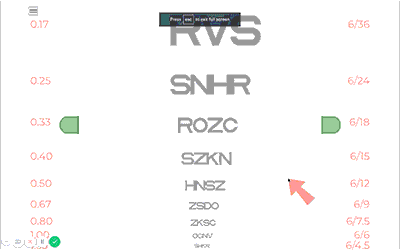
Change the number of letters displayed
Easily change the number of letters displayed in each row. Shortcut Keys
- 5 Letters in Line (Shift + 5)
- 4 Letters in Line (Shift + 4)
- 3 Letters in Line (Shift + 3)
- 2 Letters in Line (Shift + 2)
- 1 Letters in Line (Shift + 1)
- Increase nr of Letters >
- Decrease nr of Letters <
Change line Size notation
Easily change the line size notation between Metric and USC simply by clicking on the line size display. The dafault can be set in the settings menu
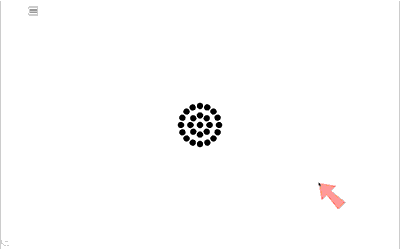
Resizable Jackson Cross Cyl Target
Jacson Cross Cyl Target for Determining the astigmatism axis. Resize with mouse scroll wheel or with (Up Arrow) and (Down Arrow) shortcut keys

Resizable Clock Dials
Two separate resizable clock dials for determining the astigmatism axis. Resize with mouse scroll wheel or with (Up Arrow) and (Down Arrow) shortcut keys
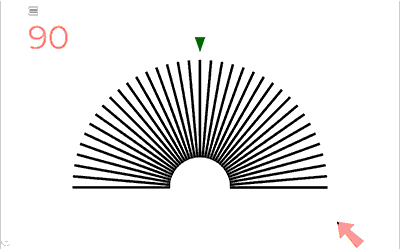
Interactive Fan & Block Test
The Fan & Block Test is to determine astigmatism axis & power
- The green pointer is moved with the arrows to the clearest line on the Fan
- Pressing (Enter) advances to the V Pointer
- V Pointer is rotated with arrow buttons until the two legs are equally clear
- Pressing (Enter) advances to the Blocks
- Cyl power is adjusted until the lines on the left & right blocks are equally clear
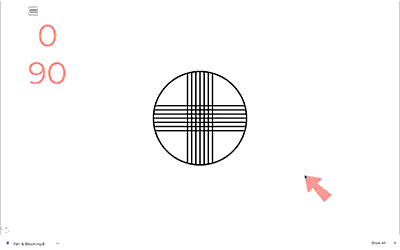
Rotatable & Resizable Cross Cyl Target
The Cross Cyl Target can be used to refine the endpoint of the distance refraction. It can also be used to refine the cylinder power
- Increase & Decrease Size with (Up Arrow) & (Down Arrow) shortcut keys
- Rotate the axis with (Left Arrow) & (Right Arrow) shortcut keys
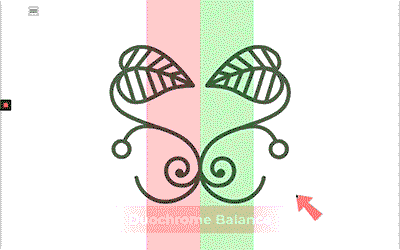
Douchrome Balance
Various resizable and symmetrical duochrome balance targets. Shortcuts
- Switch to Duochrome Balance (D)
- Resize target (Up Arrow) & (Down Arrow)
- Switch targets (Shift + Left) & (Shift + Right)
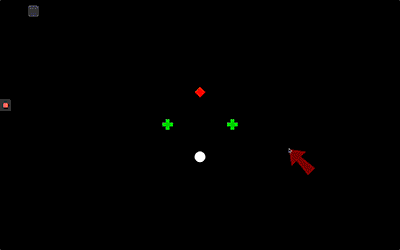
Worth 4 Dot
Worth 4 Dot Target which can be resized. Like with all the anaglyph based tests, you switch between a black or white background
- Switch to Binocular Vision Tests (B)
- Resize target (Up Arrow) & (Down Arrow)
- Toggle white or black background (W)

Associated Phorias & Fixation Disparity
Test vertical & horizontal phorias with or without a fixation dot. Align the lines with the arrow keys in order to measure fixation disparity
- Press (B) repeatedly to switch between horizontal, vertical and other binocular vision targets
- Resize target (Up Arrow) & (Down Arrow)
- Align red & green lines with (Left Arrow) & (Right Arrow)

Schober Ring
Like all the anaglyph based tests, the Schober Ring can also be done on a white or black backgroun
- Press (B) repeatedly to switch between binocular vision targets
- Resize target (Up Arrow) & (Down Arrow)
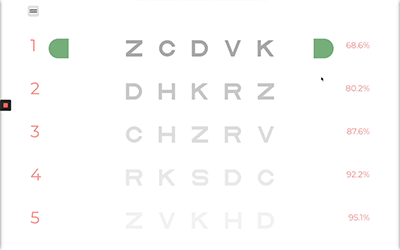
Contrast Sensitivity Screening
Check the relative contrast sensitivity expressed as a percentage. You can display the chart in any of the 5 optotypes and the letters can be randomised
- Press (K) to switch to Contrast Sensitivity Charts
- Press (Shift + Right) to go to next optotype
- Press (Shift + Left) to go to previous optotype
- Select & highlight next or previous line (Up Arrow) & (Down Arrow)
- Reveal highlighted line (Enter)
- Randomise letters (R)
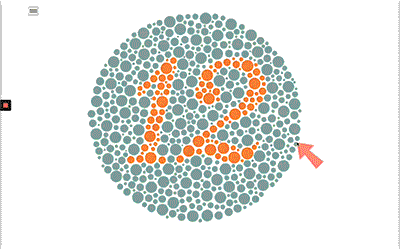
Colour Vision Screening
Colour Vision screening with 11 Ishihara plate
- Press (I) to switch to Colour Vision test
- Press (I) repeatedly to cycle through plates
- Press (Shift + Right) to go to next plate
- Press (Shift + Left) to go to previous plate
- Resize plates with (Up Arrow) & (Down Arrow)

Random Dot Stereopsis Test
Test Stereopsis from 400" to 20" of arc. Randomly selects one of the four dots to displace each time. This test is performed with anaglyphs
- Press (X) to switch to Stereopsis Test
- Press (Down Arrow) to reduce the angle of deviation
- Press (Up Arrow) to increse the angle of deviation
- Press (Enter) to reveal which of the dots are displaced

Image Slideshows for Fixation
Image slide shows from various categories for patients to fixate on while doing retinoscopy. This is especially useful for children to keep their attention on the screen
- Press (T) to switch to Fixation Images
- Press (Shift + Right) & (Shift + Left) to change the category of images

Program a custom sequence
You can create and save your own sequences of charts to display.
- Press (Space) to go to next chart in sequence.
- Press (Shift + Space) to go to previous chart in sequence.

Adjust the background contrast
You can aadjust the contrast between the background and the letters.
- Press (PageUp) to increase the background contrast
- Press (PageDown) to decrease the background contrast
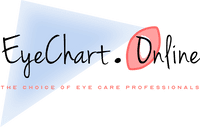
Hi there. How can we help you?
08:43